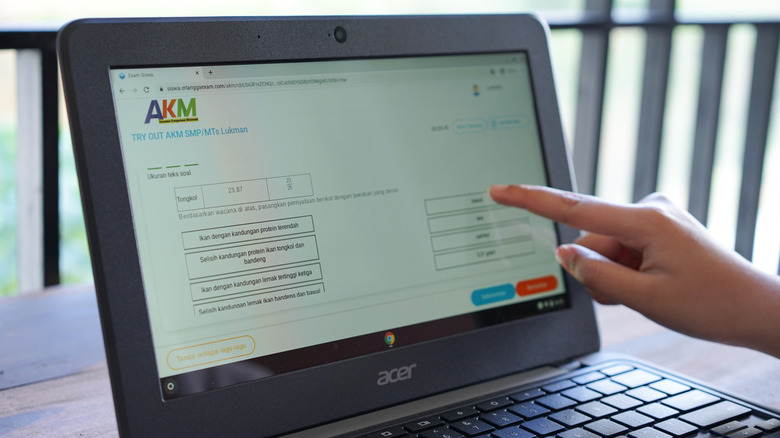We may receive a commission on purchases made from links.
Google developed the first Chromebooks in 2011 in partnership with Samsung and Acer. Advertised as lightweight yet powerful and reliable laptops, they weren’t exactly an instant hit. In fact, these early Chromebooks were met with skepticism and even deemed a complete flop by some reviewers.
Advertisement
But Google knew what it was doing. Chromebooks eventually became a massive success, as the tech behemoth figured out that it could offer what its competitors lacked: a safe, simple and affordable device that was particularly well-suited for the education market. By 2018, Google had captured nearly 60 percent of the K-12 market share in the United States.
Well over 100 Chromebooks have been released thus far. This includes the Chromebook Plus line, which was first introduced in 2023. As the name suggests, Chromebook Plus models offer more advanced features. Here’s what you need to know about the key differences between a regular Chromebook and a Chromebook Plus.
Chromebook Plus laptops perform better but cost more
All Chromebook Plus laptops are powered by, at minimum, processors from the Intel Core i3 12th Generation, or AMD Ryzen 3 7000 series. They come with at least 8GB of RAM, 12GB of storage, a Full HD IPS display, and a 1080p camera.
Advertisement
Granted, you won’t be able to play demanding AAA games or edit videos professionally with a device like the Acer Chromebook Plus 515, for example, but it would deliver performance comparable to entry-level Windows laptops. You can typically snatch one on Amazon for under $400.
How do regular Chromebooks compare? On average, regular Chromebooks are about half as fast as Chromebook Plus models, as they are typically powered by lower-end ARM-based processors. They feature a 720p camera and 4GB of RAM. While Google apps are integrated, they lack the AI features that come with the Chromebook Plus by default.
You can’t expect anything spectacular from a laptop like this in terms of performance, but you would be able to use it for web browsing, document editing, school work, and such. Models like the HP Chromebook Plus x360 can be found on Amazon for just over $300.
Advertisement
Chromebook vs. Chromebook Plus: Key similarities
Both Chromebook and Chromebook Plus series laptops are designed to be lightweight and portable, and promise ultra-long battery life of around 10 hours. All models run on Chrome OS, Google’s operating system that uses the Linux kernel as its foundation.
Advertisement
This also means that most Chromebooks built in the last few years can run Android apps via the Google Play Store. Chromebooks can’t run Windows apps, but they can run many Linux apps with a bit of setup. You can theoretically and unofficially install Windows on some Chromebook models, but you probably wouldn’t want to due to the complexity of the installation process and potential performance issues.
Another major selling point of all Chromebooks is that they are generally safer from malware than Windows-powered computers. This is not to say that they are completely immune to cyber threats, but you are less likely to encounter malicious programs on a Chromebook compared to a Windows laptop. According to Google, you don’t have to buy additional security software when you own a Chromebook.
Advertisement
Should you buy a Chromebook Plus?
Chromebook Plus models often come with higher price tags than regular Chromebooks, but they are not prohibitively expensive. Prices can vary significantly, however, depending on the manufacturer and specific model. Either way, it’s difficult to imagine why someone would choose a regular Chromebook over a Chromebook Plus in 2025, except for budgetary constraints.
Advertisement
If all you need is a reliable laptop for browsing, streaming, and basic tasks such as word processing or email, pretty much any newer Chromebook will do. If, on the other hand, you’re used to Windows or macOS, you might have a hard time adjusting to the inherent limitations of Chrome OS — a pretty convincing argument for why you shouldn’t buy a Google Chromebook.
If you’re a remote worker, or still in university and would rather not make the transition to using Chrome OS, there are a number of Windows-powered budget laptops that deliver solid performance and could be well worth considering.